How can you reach your listeners?
Most podcasters use marketing and make use of the strategies that strengthen a successful podcast advertisement. However, successfully marketing your podcast is not that easy. You need to stand out from your competition to get the attention of your target listeners.
One way to do that is by using QR codes. For example, you can add a short preview of your podcast to the QR code. Also, QR codes can work in your printed marketing materials.
Additionally, there are many ways to advertise your podcast using QR codes. Here are some examples:
Share Your Podcast App
Is your podcast available in a specific app on Google Play or App Store? If yes, then you can share that app using a QR code!
Our QR code generator allows you to easily create a QR code that directs your target listeners to a specific App on Google Play or App Store. Here are the steps to do it:
- Go to https://www.qrstuff.com/ and select “App URL” from the Data Type section.

- Under the Content section, check the appropriate App URL type of your podcast app. Then, enter the URL of the app to the designated field.

- You may now download your QR code.

Create an MP3 QR Code
You can also create an MP3QR code where your target listeners can hear snippets of the whole podcast. Doing this is one of the best ways to get the attention of your target listeners, especially if you only started your podcast recently.
Here are the steps to create an MP3 QR code with our QR code generator:
- Before you start creating an MP3 QR code, you need to make the preview MP3. Make sure to include some of the best parts of your podcast, but leave out others so the listeners will be interested in listening to your entire podcast.
- After creating your preview MP3 file, upload it to Google Drive or Dropbox and copy the URL of the file. Both of these websites allow you to share the MP3 with your target listeners easily.
- Next, go to https://www.qrstuff.com/ and select “Website URL” from the Data Type section.

- Under the Content section, paste the URL of the MP3 file to the designated field.

- You may now download your QR code.

How to Create a QR Code that Links to a Website
Creating a QR code for a website is the most simple process.
- First, you need to copy the URL of the website where you published your podcast.
- Next, go to https://www.qrstuff.com/ and select “Website URL” from the Data Type section.

- Under the Content section, paste the URL on the designated field.

- You may now download your QR code.

Make It A Bit Fancy
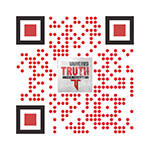 Paid subscribers of QR Stuff can access more features and options for their QR code, such as the Style section. This feature allows you to customize the shape and colors of the different corners of the QR code. There is also an option to include a logo for the QR code.
Paid subscribers of QR Stuff can access more features and options for their QR code, such as the Style section. This feature allows you to customize the shape and colors of the different corners of the QR code. There is also an option to include a logo for the QR code.
The image shown on the right is a preview of how your QR code could look after styling it with different colors. Just remember to test your QR code to make sure that it works.
Paid subscribers also have the option to vary the QR code image size, resolution, file type, and error correction level of the QR code.
Subscribers Get More QR Stuff!
Become a QR Stuff paid subscriber and get unlimited QR codes, unlimited scans, analytics reporting, editable dynamic QR codes, high resolution, and vector QR code images, batch processing, password-protected QR codes, QR code styling, QR code pausing and scheduling, and more, for one low subscription fee.
Full subscriptions start from just $11.95 for a 1-month subscription (lower monthly rates for longer periods). Subscribe now. 


0 Comment on ‘How Can QR Codes Help in Marketing Podcasts?’